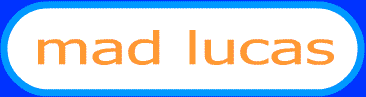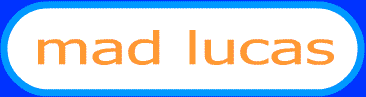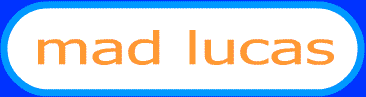
To enable JavaScript in Netscape Navigator:
- choose "Preferences" from the "Edit" menu
- click on the "Advanced" heading
- make sure that "Enable Java" and "Enable JavaScript" both have a check beside them
To enable JavaScript in Internet Explorer:
- choose "Internet options" from the "View" menu
- click the "Security" tab at the top
- make sure the security level is set to "medium" or "low"
or
choose "custom", click "Settings..." and make sure that "Active scripting" is set to "enable" or "prompt"
When you've done that, click here to go back
to the main page.